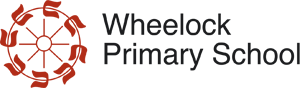Computing
INTENT
At Wheelock Primary School, our computing curriculum is designed around the four key areas, as outlined in the National Curriculum. These are computer science, information technology, digital literacy and online safety. The combination of these areas equips our children with the ability to safely and confidently become masters of technology. Technology is everywhere and will play a pivotal part in the children’s lives. We want to model and educate our pupils on how to use technology positively, responsibly and safely. We want our pupils to understand that there is always a choice with using technology and as a school we utilise technology to model positive use. We recognise that the best prevention for a lot of issues we currently see with technology/social media is through education. We recognise that technology can allow pupils to share their learning in creative ways. We also understand the accessibility opportunities technology can provide for our pupils. Our knowledge rich curriculum has to be balanced with the opportunity for pupils to apply their knowledge creatively which will in turn help our pupils become skillful computer scientists.
IMPLEMENTATION
At Wheelock, computing is embedded across the whole curriculum to make learning creative and accessible. We want our pupils to be fluent with a range of tools to best express their understanding and hope by Upper Key Stage 2, children have the independence and confidence to choose the best tool to fulfil the task and challenge set by teachers. This can be seen through presenting work in a range of subjects; creating graphs for science; and carrying out research for foundation subjects. Teachers use MGL and Purple Mash as tools in delivering the computing curriculum within discreet 1hr weekly lessons.
| Distribution of learning across the school | |||
| EYFS | Key Stage One | Lower Key Stage Two | Upper Key Stage Two |
|
|
|
|
Children also apply their coding skills in termly topic based STEM challenges. Wheelock has a range of Beebots, Microbits, Sphereos, Makey-makeys and a drone, which children apply their knowledge to a given challenge.
IMPACT
We encourage our children to enjoy and value the curriculum we deliver. We will constantly ask the WHY behind their learning and not just the HOW. We want learners to discuss, reflect and appreciate the impact computing has on their learning, development and well-being. Finding the right balance with technology is key to an effective education and a healthy life-style. We feel the way we implement computing helps children realise the need for the right balance and one they can continue to build on in their next stage of education and beyond. We encourage regular discussions between staff and pupils to best embed and understand this. The way pupils showcase, share, celebrate and publish their work will best show the impact of our curriculum. We also look for evidence through reviewing pupil’s knowledge and skills digitally through the Purple Mash tool. Progress of our computing curriculum is demonstrated through outcomes and the record of coverage in the process of achieving these outcomes.